How to load envelopes in the multi-purpose tray
23-Apr-2012
8201526900
Solution
You can load envelopes at sizes of DL, COM10, C5, Monarch, and B5 in the multi-purpose tray. Use the following procedure when loading envelopes in the multi-purpose tray.
IMPORTANT
Operational requirements and restrictions are indicated at the end of this page. Be sure to read these items carefully in order to operate the printer correctly, and to avoid damage to the printer.
1. Open the multi-purpose tray.
Holding the blue opening at the center of the printer, open the multi-purpose tray.
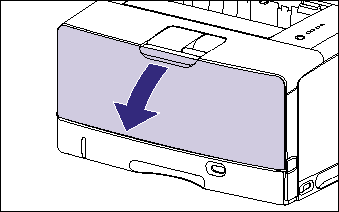
2. Pull out the auxiliary tray.
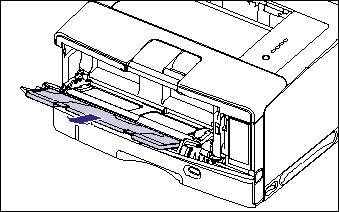
3. When loading long-size paper such as Envelope B5 etc, open the tray extension.
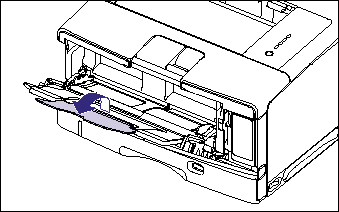
4. Spread the paper guides a little wider than the actual paper width.
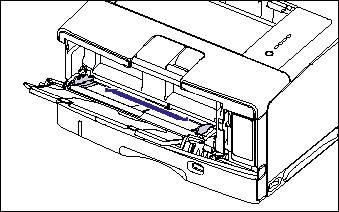
5. Place the stack of envelopes on a flat surface, flatten them to release any remaining air, and be sure that the edges are pressed tightly.
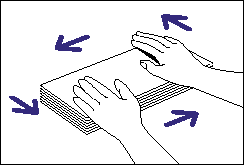
6. Loosen any stiff corners of the envelopes and flatten curls as shown in the figure.
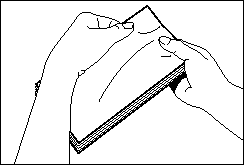
7. Align the edges of the envelopes on a flat surface.
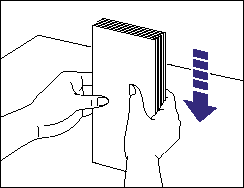
8. Gently load the stack of envelopes with the printing side facing up until it touches the back of the multi-purpose tray as shown in the figure.
Be sure that the paper stack is loaded under the load limit guides (A).
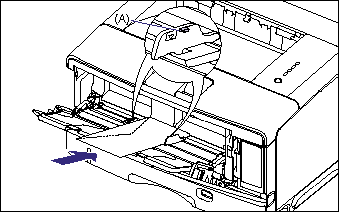
IMPORTANT
Load envelopes as shown in the following figures.
(  : Feeding direction)
: Feeding direction)
 : Feeding direction)
: Feeding direction) | - Envelope DL/COM10/C5/Monarch | - Envelope B5 |
| Load the envelopes so that the flap is toward the left of the printer when viewed from the front. | Close the flaps and load the envelopes so that they are printed from the top (the edge with the flap). |
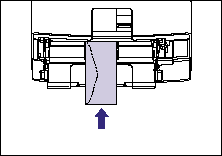
| 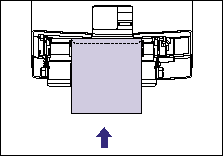 |
9. Align the paper guides with both sides of the stack.
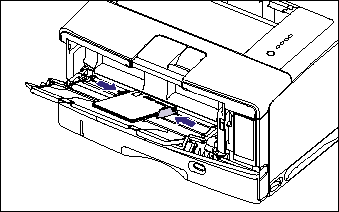
If you want to print after loading paper in the paper source, you need to configure the printer driver.
For details on the procedure for configuring the printer driver, see "How to configure the printer driver and print" in Related Information at the end of this page.
IMPORTANT
a. Do not touch the paper in the multi-purpose tray or pull it out during printing. This may result in a faulty operation.
b. Do not put anything other than the printing paper on the multi-purpose tray. Also, do not press on top of or apply excessive force to the multi-purposes tray. This may result in damage to the multi-purpose tray.
c. For more details on the usable paper, see "Usable paper" in Related Information at the end of this page.
d. Be sure to pull out the auxiliary tray when loading paper in the multi-purpose tray.
e. Up to 10 envelopes can be loaded in the multi-purpose tray. Make sure that the paper stack does not exceed the load limit guides.
f. You cannot print on the reverse side (glued side) of envelopes.
g. Be sure to align the paper guides with the width of the paper. If the paper guides are too loose or too tight, this may result in misfeeds or paper jams.
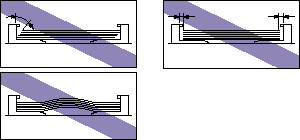
NOTE
Before closing the multi-purpose tray, remove any loaded paper.
Keep the multi-purpose tray closed when it is not used.