Adjusting Photo Brightness/Setting Exposure Compensation (EOS 90D)
Solution
Exposure compensation can brighten (increased exposure) or darken (decreased exposure) the standard exposure set by the camera.
Exposure compensation can be set in the <  >, <
>, <  >, <
>, <  >, and <
>, and <  > shooting modes.
> shooting modes.
 >, <
>, <  >, <
>, <  >, and <
>, and <  > shooting modes.
> shooting modes.For details on exposure compensation when <  > mode and ISO Auto are both set, see "<
> mode and ISO Auto are both set, see "<  > Mode + ISO Auto".
> Mode + ISO Auto".
 > mode and ISO Auto are both set, see "<
> mode and ISO Auto are both set, see "<  > Mode + ISO Auto".
> Mode + ISO Auto".1. Set the camera's power switch to <ON>.

2. Set the mode dial to one of the following: <  > <
> <  > <
> <  > <
> <  >.
>.
 > <
> <  > <
> <  > <
> <  >.
>.
3. Press the shutter button halfway and check the exposure level indicator.
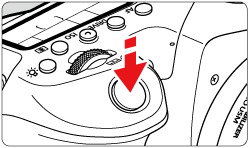
4. Set the compensation amount.
- Set with the <
 > dial.
> dial.
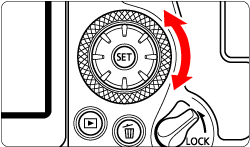
- The exposure compensation range is ±5 stops in viewfinder shooting and ±3 stops in Live View shooting.
- As shown in the viewfinder and on the LCD panel, the exposure compensation range is ±3 stops. To set exposure compensation beyond ±3 stops, use the Quick Control screen or follow the instructions for [
 : Expo.comp./AEB].
: Expo.comp./AEB].
| Standard exposure | Decreased exposure for a darker image | Increased exposure for a brighter image |
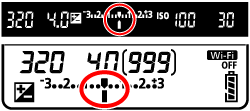 | 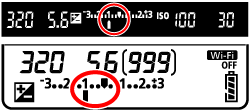 | 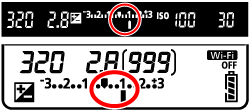 |
 |  |  |
5. Take the picture.
- To cancel exposure compensation, return the exposure level indicator <
 > to <
> to <  >, the standard exposure index.
>, the standard exposure index.
IMPORTANT
- If [
 : Auto Lighting Optimizer ] is set to any setting other than [Disable], the image may still look bright even if a decreased exposure compensation for a darker image is set.
: Auto Lighting Optimizer ] is set to any setting other than [Disable], the image may still look bright even if a decreased exposure compensation for a darker image is set.
NOTE
- The exposure compensation amount will remain in effect even after you set the power switch to <OFF>.
- If the exposure compensation amount exceeds ±3 stops, the end of the exposure level indicator will display <
 > or <
> or <  >.
>.
If the ISO speed is set to [A] (AUTO) for manual exposure shooting, you can set exposure compensation as follows:
- [
 : Expo.comp./AEB ]
: Expo.comp./AEB ]
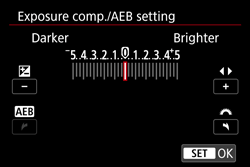
- Turn the <
 > dial while holding down the <
> dial while holding down the <  > button. (When [
> button. (When [  ] under [
] under [  C.Fn III-3: Custom Controls ] is set to [
C.Fn III-3: Custom Controls ] is set to [  ].)
].)


- Quick Control screen
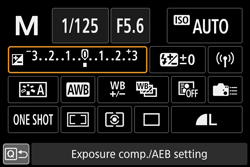
IMPORTANT
- If ISO Auto is set, the ISO speed setting will change to obtain the standard exposure with the set shutter speed and aperture. Therefore, you may not obtain the desired exposure effect. In this case, set the exposure compensation.
NOTE
- With the camera set to the <
 > mode + ISO Auto + <
> mode + ISO Auto + <  > (Evaluative metering) and [
> (Evaluative metering) and [  C.Fn I-8 : AE lock meter. mode after focus ] set to the default setting, holding down the shutter button halfway will lock the ISO speed after focus is achieved with One-Shot AF.
C.Fn I-8 : AE lock meter. mode after focus ] set to the default setting, holding down the shutter button halfway will lock the ISO speed after focus is achieved with One-Shot AF. - To compare the current exposure to the exposure when you pressed the <
 > button initially with an automatically set ISO speed, press the <
> button initially with an automatically set ISO speed, press the <  > button, recompose the shot, and check the exposure level indicator.
> button, recompose the shot, and check the exposure level indicator. - With ISO Auto set and [
 C.Fn I-1 : Exposure level increments] set to [1/2-stop], any 1/2-stop exposure compensation will be implemented with the ISO speed (1/3 stop) and shutter speed. However, the shutter speed displayed will not change.
C.Fn I-1 : Exposure level increments] set to [1/2-stop], any 1/2-stop exposure compensation will be implemented with the ISO speed (1/3 stop) and shutter speed. However, the shutter speed displayed will not change.
