Solution
This article describes countermeasures to take when the focus indicator in the viewfinder does not light up.
In the following cases, the focus indicator in the viewfinder might not light up.
The lens's focus mode switch is set to <MF>
When the lens's focus mode switch is set to <MF>, you can set the AF mode but AF will not function.
Set the focus mode switch to <AF>.
If you are too close to the subject (closer than the lens's minimum focusing distance), the camera might not be able to focus.Move further away from the subject and shoot.For details on values for minimum focusing distance, refer to lens specifications on the Canon Web site and in accessory instruction manuals.
An extender (sold separately) is used
When using an extender (sold separately), AF shooting is not possible with a lens that has a maximum aperture slower than f/5.6.
* Supported conditions might vary based on the AF point of the camera.
Check the specifications (maximum aperture) for the lens you are using.Also, refer to the extender' user manual.
Custom function settings are enabled
When the custom function settings (C-Fn) on the camera are enabled and the [Shutter button/AE lock button] is not set to [AF/AE lock] (default), AF operation might be disabled and the focus indicator might not light up if you press the shutter button halfway, depending on which settings are enabled.
Follow the steps below to revert the shutter button/AE lock button to the default settings.
1. Press the <MENU> button to access the menu screen, select [Custom Functions (C.Fn)] on the [

] tab and press the <

> button.
2. In [C.Fn IV: Operation/Others], select [8: Shutter/AE lock button], then select [0: AF/AE lock].
For details on how to use the menu, refer to the camera's user manual.
AF mode is set to One-Shot AF
Depending on shooting conditions, the camera might not be able to achieve focus even on a still subject and the focus indicator <

> will blink.If this occurs, the picture cannot be taken even if the shutter button is pressed completely.Recompose the shot or use one of the following methods and try to focus again.
- Focus on an object at the same distance as the subject and lock the focus, then recompose the shot. (Focus lock)
- Set the lens's focus mode switch to <MF> and focus by turning the lens's focusing ring until the subject looks sharp in the viewfinder. In this case, if you press the shutter button halfway during manual focusing, the AF point that achieved focus and the focus indicator <
 > will light up in the viewfinder.
> will light up in the viewfinder.
REFERENCE
When shooting the following types of special subjects, focus may not be achieved with AF.
- Subjects with very low contrast (Example: Blue skies, solid-color flat surfaces, etc.)
- Subjects in very low light
- Strongly backlit or reflective subjects (Example: Cars with highly reflective bodies, etc.)
- Near and distant subjects framed together (Example: Animals in cages, etc.)
- Subjects such as dots of light framed close to an AF point (Example: Night scenes, etc.)
- Subjects with repetitive patterns (Example: Skyscraper windows, computer keyboards, etc.)
AF mode is set to AI Servo AF
When the shooting mode is set to a Creative Zone mode, the beeper will not sound even when focus is achieved.
Also, the focus indicator <

> in the viewfinder will not light up.
AF mode is set to AI Focus AF
When focus is achieved with AI Focus AF with the Servo operation active, the beeper will beep softly.
However, the focus indicator <

> in the viewfinder will not light up.
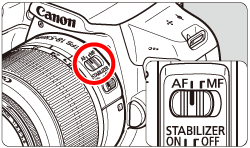
 ] tab and press the <
] tab and press the <  > button.
> button.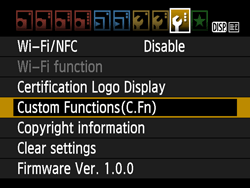
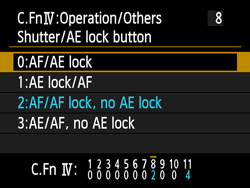
 > will blink.If this occurs, the picture cannot be taken even if the shutter button is pressed completely.Recompose the shot or use one of the following methods and try to focus again.
> will blink.If this occurs, the picture cannot be taken even if the shutter button is pressed completely.Recompose the shot or use one of the following methods and try to focus again. > will light up in the viewfinder.
> will light up in the viewfinder. > in the viewfinder will not light up.
> in the viewfinder will not light up. > in the viewfinder will not light up.
> in the viewfinder will not light up.