22-Aug-2013
8201882400
 ).
).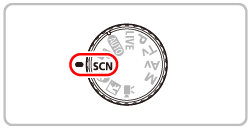
 ). Subsequent procedures are the same as described below.
). Subsequent procedures are the same as described below.  ).
). ) button.
) button. ) will be displayed.
) will be displayed.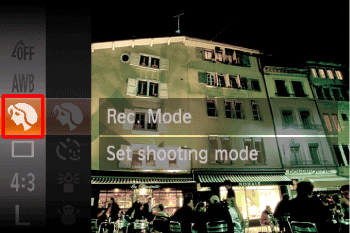
 ) mode has been selected in the below image.)
) mode has been selected in the below image.) ) button.
) button.
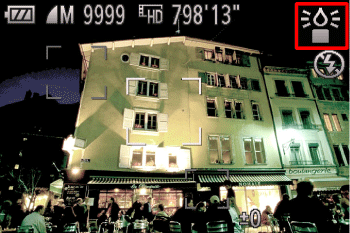
| Mode | Scene | Shooting mode | Effect | |
|---|---|---|---|---|
 | Shoot portraits | [Portrait] ( ) ) | Take shots of people with a softening effect. | |
| Shoot under low light | [Low Light] ( ) ) | Shoot with minimal camera shake and subject blur even in low-light conditions. | ||
| Shoot with snowy backgrounds | [Snow] ( ) ) | Bright, natural-colored shots of people against snowy backgrounds. | ||
| Shoot fireworks | [Fireworks] ( ) ) | Vivid shots of fireworks. | ||
 | Shooting with a Fish-Eye Lens Effect | [Fish-eye Effect] (  ) ) | Shoot with the distorting effect of a fish-eye lens. | |
| Shots Resembling Miniature Models | [Miniature Effect] ( ) ) | Creates the effect of a miniature model, by blurring image areas above and below your selected area. | ||
| Shooting with a Toy Camera Effect | [Toy Camera Effect] ( ) ) | This effect makes images resemble shots from a toy camera by vignetting(darker, blurred image corners) and changing the overall color. | ||
| Shooting in Monochrome | [Monochrome] ( ) ) | Shoot images in black and white, sepia, or blue and white. | ||
| Shoot in vivid colors | [Super Vivid] ( ) ) | Shots in rich, vivid colors. | ||
| Posterized shots |  ) ) | Shots that resemble an old poster or illustration. | ||
 ) mode, mount the camera on a tripod or take other measures to keep it still and prevent camera shake. Additionally, you should set [IS Mode] to [Off] when using a tripod or other means to secure the camera
) mode, mount the camera on a tripod or take other measures to keep it still and prevent camera shake. Additionally, you should set [IS Mode] to [Off] when using a tripod or other means to secure the camera ) mode resolution is (
) mode resolution is ( ) (1984 x 1488) and cannot be changed.
) (1984 x 1488) and cannot be changed.  ) mode, holding the camera vertically will change the orientation of the frame.
) mode, holding the camera vertically will change the orientation of the frame. ) mode, Movie image quality is [
) mode, Movie image quality is [  ] at an aspect ratio of [
] at an aspect ratio of [  ] and [
] and [  ] at an aspect ratio of [
] at an aspect ratio of [  ] . These quality settings cannot be changed.
] . These quality settings cannot be changed. ), [Poster Effect] (
), [Poster Effect] ( ), [Fish-eye Effect] (
), [Fish-eye Effect] ( ), [Miniature Effect] (
), [Miniature Effect] ( ), [Toy Camera Effect] (
), [Toy Camera Effect] (  ) modes, try taking some test shots first, to make sure you obtain the desired results.
) modes, try taking some test shots first, to make sure you obtain the desired results.