Blank paper comes out from the machine
Issue
Blank paper comes out from the machine while printing or copying.
Cause and Solution
1. Press [  ] (Toner Gauge).
] (Toner Gauge).
 ] (Toner Gauge).
] (Toner Gauge).The toner level is displayed.
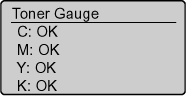
NOTE
- The toner level is displayed in three stages.
- <OK>
- <Low>
The message <Prepare <Toner Color>* toner cartridge.> appears in the display.
- <Empty>
The message <Replace <Toner Color>* toner cartridge.> appears in the display.
* Black, yellow, magenta, or cyan will appear in <Toner Color>. (More than one color may appear.)
* Even if <OK> or <Low> is displayed, the message <Check <Toner Color>* toner cartridge.> may
appear in the display.
2. Press [  ] (Reset) to return to the standby mode.
] (Reset) to return to the standby mode.
 ] (Reset) to return to the standby mode.
] (Reset) to return to the standby mode.Make sure that the toner cartridge is properly installed.
Make sure that the plastic seals are removed from the toner cartridge.
