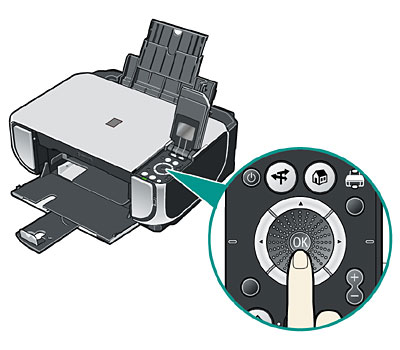Solution
When the ink tanks are initially installed in the machine, the message "Perform head alignment if colors/lines are misaligned." is displayed on the LCD. After the message is displayed, press the OK button on the operation panel to complete the machine setup.
CAUTION
If you try to print from a computer without pressing the OK button on the machine operation panel, the message "The printer is performing another opreation. " is displayed on the LCD.
To continue print operation, press the OK button on the operation panel.